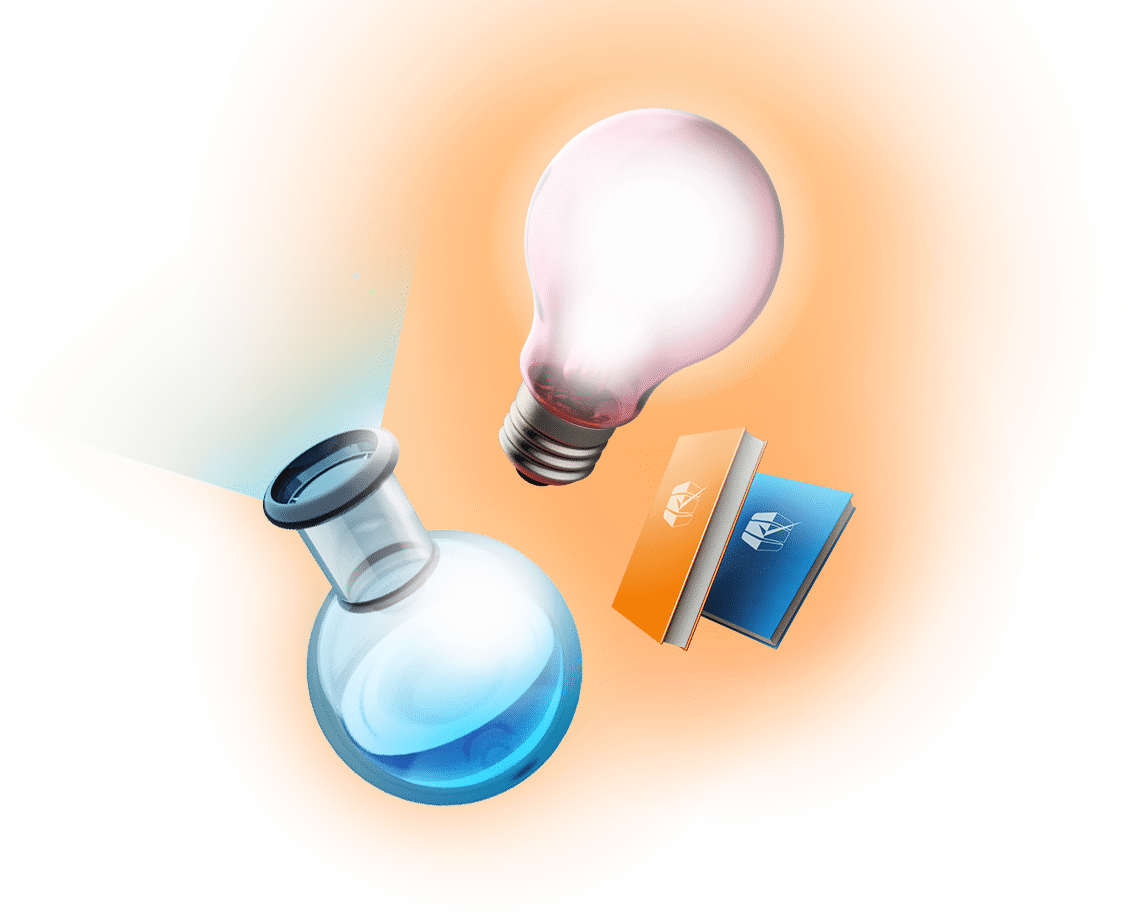You will learn three of the most essential and often-used decision-making tools, namely the Benefit Effort Matrix, Decision Matrix and Pugh Matrix. You will learn how and when to use these tools to make systematic, non-biased decisions.
Decision-making Tools
Purchase +
Decision-making Tools
Estimated Time
3 hours
Level
Reviews
Language
English
Price
$32
Decision-making tools exist for a simple reason. People just aren’t great at making unbiased decisions. This shouldn’t come as a big surprise, as making decisions on whim and gut feeling is nothing new. But when there are important things at stake, a systematic decision-making tool can make all the difference.
Take for example the Benefit Effort Matrix, Decision Matrix and Pugh Matrix. These three decision-making tools are used extensively in improvement methodologies such as Lean Six Sigma and are considered standard protocol in some industries.
These could be used for problems as simple as choosing the ideal vacation venue for the summer, or as complex as choosing from potential solutions to a looming bankruptcy. So whatever your purpose, choose wisely!
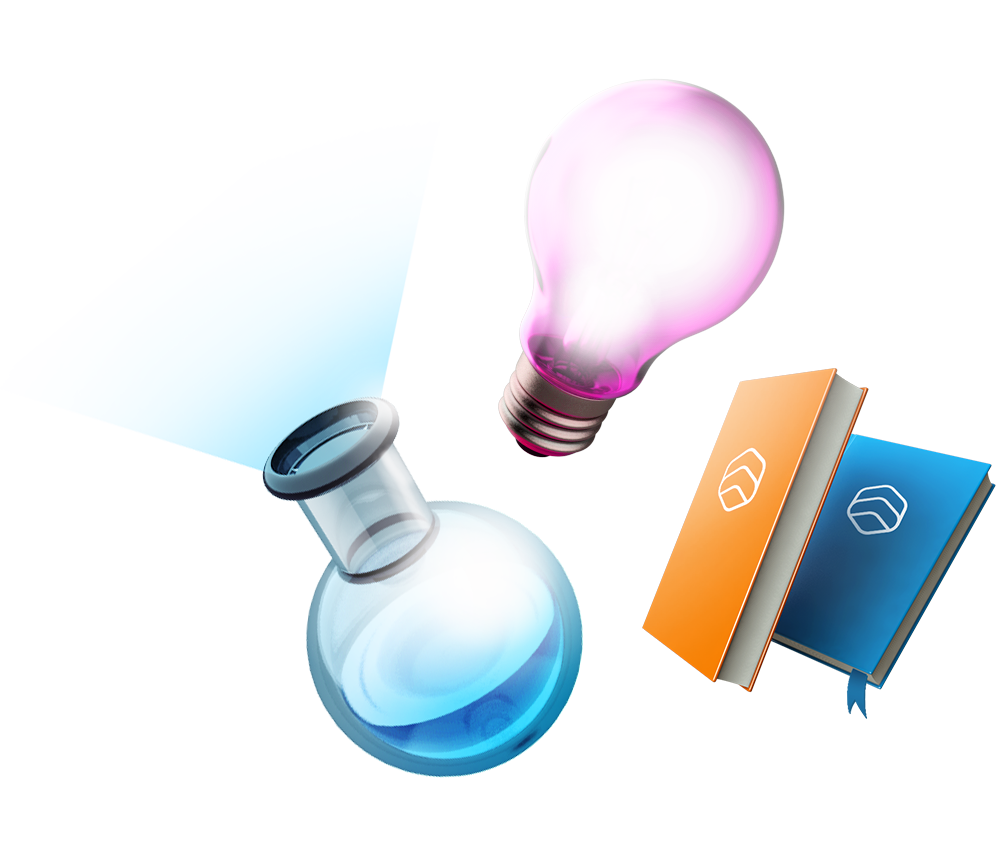
Decision-making Tools
This self-paced online Decision-making course contains 5 lessons, throughout which you will learn several tools traditionally used for systematic decision-making.
The lessons consist of videos, text excerpts, learning objectives, summary, helpful infographics and case studies. Each lesson also contains a quiz with which to test your knowledge and understanding of the course content. The course is fully self-paced and can be completed at your leisure, with no time limits whatsoever.
+ Show lesson overview
You will also learn how to use the Analytic Hierarchy Processing tool, which is used to assign weight factors to criteria by comparing them to each other in regards to relevance. These weighting factors can then be used as input for your Decision or Pugh Matrix.
Concise and nonbiased decision-making is one of the most highly valued skills in the workplace. The tools you will learn are based on principles that you can easily incorporate in your mindset. In fact, you might find yourself quick-sketching mental decision matrixes in your head when confronted with even the most mundane of choices. Don’t say we didn’t warn you!
Lesson 1
Duration
mins
Quiz
Lesson 2
Duration
mins
Quiz
Lesson 3
Duration
mins
Quiz
Lesson 4
Duration
mins
Quiz
Lesson 5
Duration
mins
Quiz
This Course also contains:
- Templates
- 2 Re-sits
- Infographics
Reasons to start this journey
We want you to be sure that this Decision-making course is the right choice for you, so here’s a list of reasons to pick this course. If those don’t resonate at all, no need to worry! There’s plenty of courses to choose from.
The world's leading provider of Lean Six Sigma education
Systematic Decision-Making
If you want to learn how to systematically select solutions or choices based on clearly defined criteria, this is the course for you. These tools can be used individually, but are most effective when used together with a team, where everyone is motivated to select an ideal outcome.
Essential to Continuous Improvement
The tools taught in this course are essential to multiple continuous improvement methodologies. They are used extensively in Lean, Lean Six Sigma and in the Improve phase of the DMAIC project method.
Solutions, vacation locales and other important decisions
While these tools are most often used within a professional context to select the best possible solution out of several possibilities, you could use them in any situation. Choosing a vacation locale, deciding which book to read first, it’s all possible!
Developed by
This online course was designed by The Lean Six Sigma Company, an international training organisation on the subject of Lean Six Sigma, in close collaboration with Great Ormond Street Hospital. Great Ormond Street Hospital (GOSH) is a renowned children’s hospital in London. GOSH was founded in 1852 with only 10 beds, that has since grown to become one of the world’s leading children’s hospitals, housing the widest range of specialists under one roof.


Instructor
Michel is a GE-certified Master Black Belt with over 25 years of experience in Continuous Improvement. He has trained and coached hundreds of Lean Six Sigma professionals worldwide. He is active as director and Lead Instructor at The Lean Six Sigma Company UK.

Certification
Upon finishing this course you will be awarded with an official Basic Statistics for Six Sigma certificate of completion from The Lean Six Sigma Company.
This certification serves as proof that you know everything about Statistics that you need to know in order to participate in a Green Belt Lean Six Sigma project.

Lean Six Sigma Course
This self-paced online Decision-making course contains 5 lessons, throughout which you will learn several tools traditionally used for systematic decision-making.
The lessons consist of videos, text excerpts, learning objectives, summary, helpful infographics and case studies. Each lesson also contains a quiz with which to test your knowledge and understanding of the course content. The course is fully self-paced and can be completed at your leisure, with no time limits whatsoever.
Estimated Time
3 hours
Language
English
Level
Reviews
Technical requirements

Payment details

Price
$32
To purchase a course for yourself just press the ‘add to cart’ button while on the course’s product page (the one you’re on right now!).
To purchase a course for multiple people, please go to our ‘access code’ purchase page at https://tpc.education/en/bulk-purchase/.
Here you can purchase access codes for the course in question. You can distribute these access codes to the intended recipients. We recommend using a shareable spreadsheet linking the name of recipients to the individual codes intended for them.
Once they have received their code(s), the recipients can then make an account of their own at https://tpc.education/en/my-account, and then redeem their access code(s) at https://tpc.education/en/my-account/access-code/. The course will then be added to their account and can be accessed henceforth from their account dashboard at https://tpc.education/en/my-account/?my_courses_status=all.
To purchase a course for multiple people, please go to our ‘access code’ purchase page at https://tpc.education/en/bulk-purchase/.
Here you can purchase access codes for the course in question. You can distribute these access codes to the intended recipients. We recommend using a shareable spreadsheet linking the name of recipients to the individual codes intended for them.
Once they have received their code(s), the recipients can then make an account of their own at https://tpc.education/en/my-account, and then redeem their access code(s) at https://tpc.education/en/my-account/access-code/. The course will then be added to their account and can be accessed henceforth from their account dashboard at https://tpc.education/en/my-account/?my_courses_status=all.
If you purchased a course directly (as opposed to via access code), you can access your course from your account dashboard at https://tpc.education/en/my-account/?my_courses_status=all.
If you received an access code you can make an account of your own at https://tpc.education/en/my-account, and then redeem your access code(s) at https://tpc.education/en/my-account/access-code/. The course will then be added to your account and can be accessed henceforth from your account dashboard at https://tpc.education/en/my-account/?my_courses_status=all.
You will have access to your courses for 2 years, although this period can be extended or returned upon request, at no additional cost.
You can pay by credit card, iDeal, PayPal and SEPA.
We do not recommend SEPA, as it is very vulnerable to human error. If you make any mistake in filling in the payment details, we unfortunately cannot assist you in any way. Hence, we discourage using this payment method, and if there is no alternative available to you, recommend double-checking the information before making the payment. If need be, email us at info@tpc.education to verify our details so you can be certain no mistakes are made.
If you have purchased a course and have not yet completed 50% of its content, then you can request a refund within 10 days.
We only offer discounts for bulk purchases. If you are interested, please contact us for more information at info@tpc.education.
If you are trying to access your course from your dashboard, but are being directed back to the purchase/product page, there is a good chance that this is an issue with your browser cache. Please try to log out, refresh your browser cache, then log in and try again. If this does not work, please contact us at info@tpc.education.
If your access code does not work, please check your courses in the account dashboard at https://tpc.education/en/my-account/?my_courses_status=all. You may have already redeemed your access code, in which case you no longer need it and can access your course from your dashboard now. If this is not the case, then please contact us at info@tpc.education.
If you purchased your course as an access code via our access code purchase page at https://tpc.education/en/bulk-purchase/, then your code should have been sent to you in an email. It can be found at the bottom of the email in the form of a coupon that says ‘free gift’, with the code itself below. It can also be found alongside your invoices in your account dashboard at https://tpc.education/en/my-account/orders/.
If you cannot find it there, then check your courses overview page at https://tpc.education/en/my-account/?my_courses_status=all to see if the corresponding course hasn’t already been added to your account.
If you received the course in your account in a language other than the one you meant to purchase, please contact us at info@tpc.education and we will have this corrected for you.
Please contact us at info@tpc.education. We will remove the course from your account manually and provide you with an access code instead.